PowerShell script that uses a free IP geolocation API (ip-api.com) to get the location of an IP address. Please note that the accuracy of the location
PowerShell script that uses a free IP geolocation API (ip-api.com) to get the location of an IP address. Please note that the accuracy of the location may vary.
# Define the target IP address $targetIP = "8.8.8.8" # Send a request to the IP geolocation API $response = Invoke-RestMethod -Uri "http://ip-api.com/json/$targetIP" # Print the location information Write-Output "IP: $($response.query)" Write-Output "City: $($response.city)" Write-Output "Region: $($response.regionName)" Write-Output "Country: $($response.country)" Write-Output "ZIP: $($response.zip)" Write-Output "ISP: $($response.isp)" Write-Output "Lat, Lon: $($response.lat), $($response.lon)"
This script will output the IP address, city, region, country, ZIP code, ISP, and latitude/longitude coordinates of the target IP address. You can replace "8.8.8.8" with the IP address you want to look up.
Please note that this script uses a free API, which has some limitations on the number of requests you can make per minute. For a more robust solution, you might want to consider using a paid IP geolocation service.
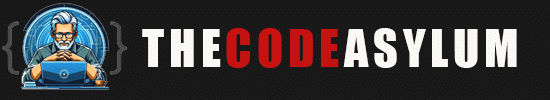
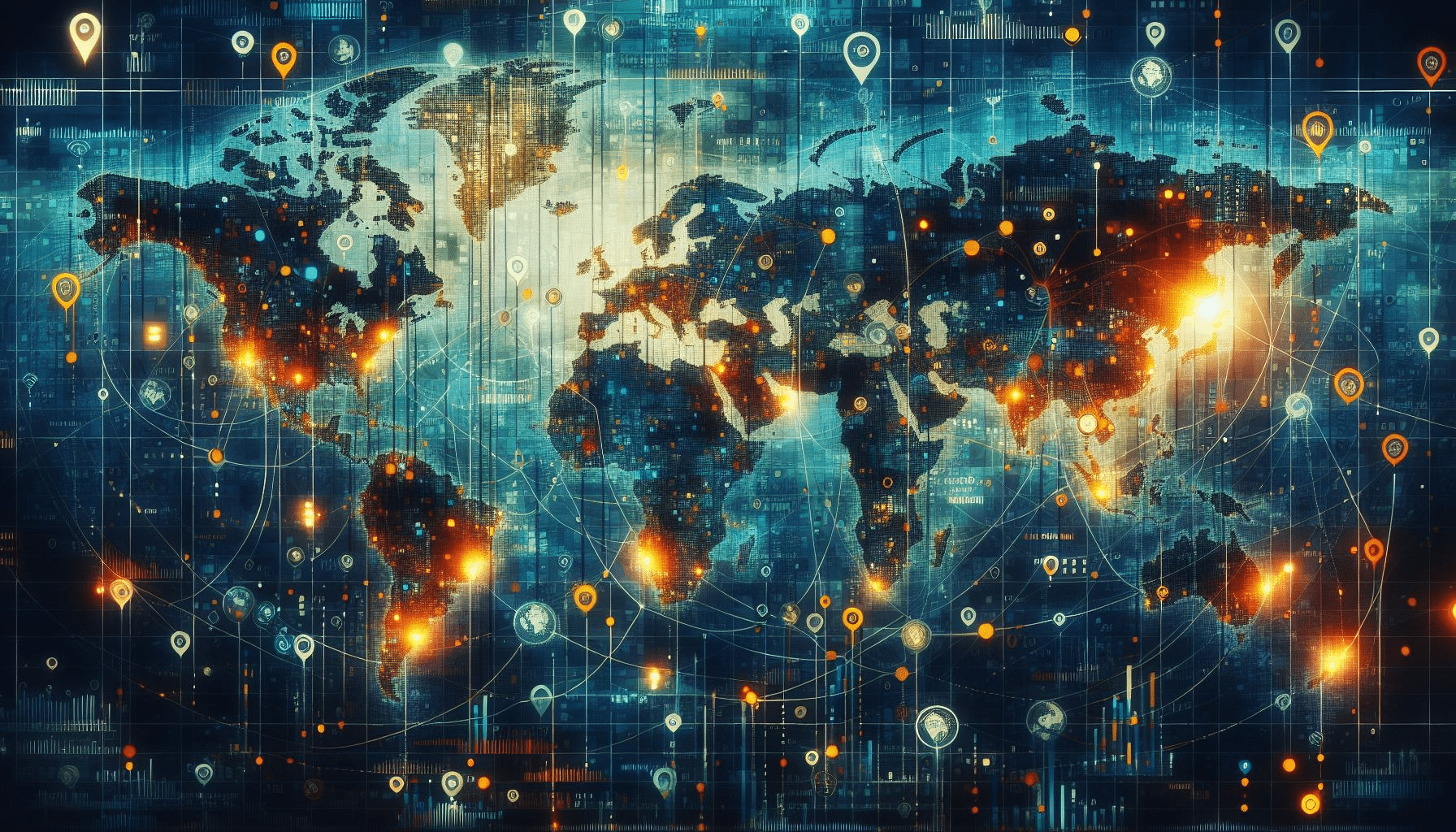
COMMENTS