Sometimes there is the need to create a mapped drive but you want to use an encrypted password for security reasons, this will work for you. First
Sometimes there is the need to create a mapped drive but you want to use an encrypted password for security reasons, this will work for you.
First you need to create an encrypted password file with these commands: (Yes type in the password at **enter your password** before you execute the command)
$File = “c:\temp\password.txt” $Password = “**enter your password**” | ConvertTo-SecureString -AsPlainText -Force $Password | ConvertFrom-SecureString | Out-File $File
Second, these are the commands to run to create the mapped drive, in this example I mapped the “S” drive to location “\\192.168.10.10\SQLBackups”:
$encrypted = Get-Content c:\temp\password.txt | ConvertTo-SecureString $credential = New-Object System.Management.Automation.PsCredential(“asmlan\svcpsscripts”, $encrypted) New-PSDrive -name “S” -PSProvider FileSystem -Root “\\10.20.0.61\SQLBackups” -Persist -Credential $credential
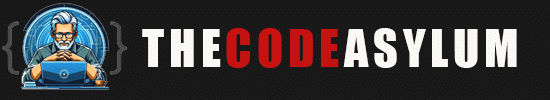

COMMENTS